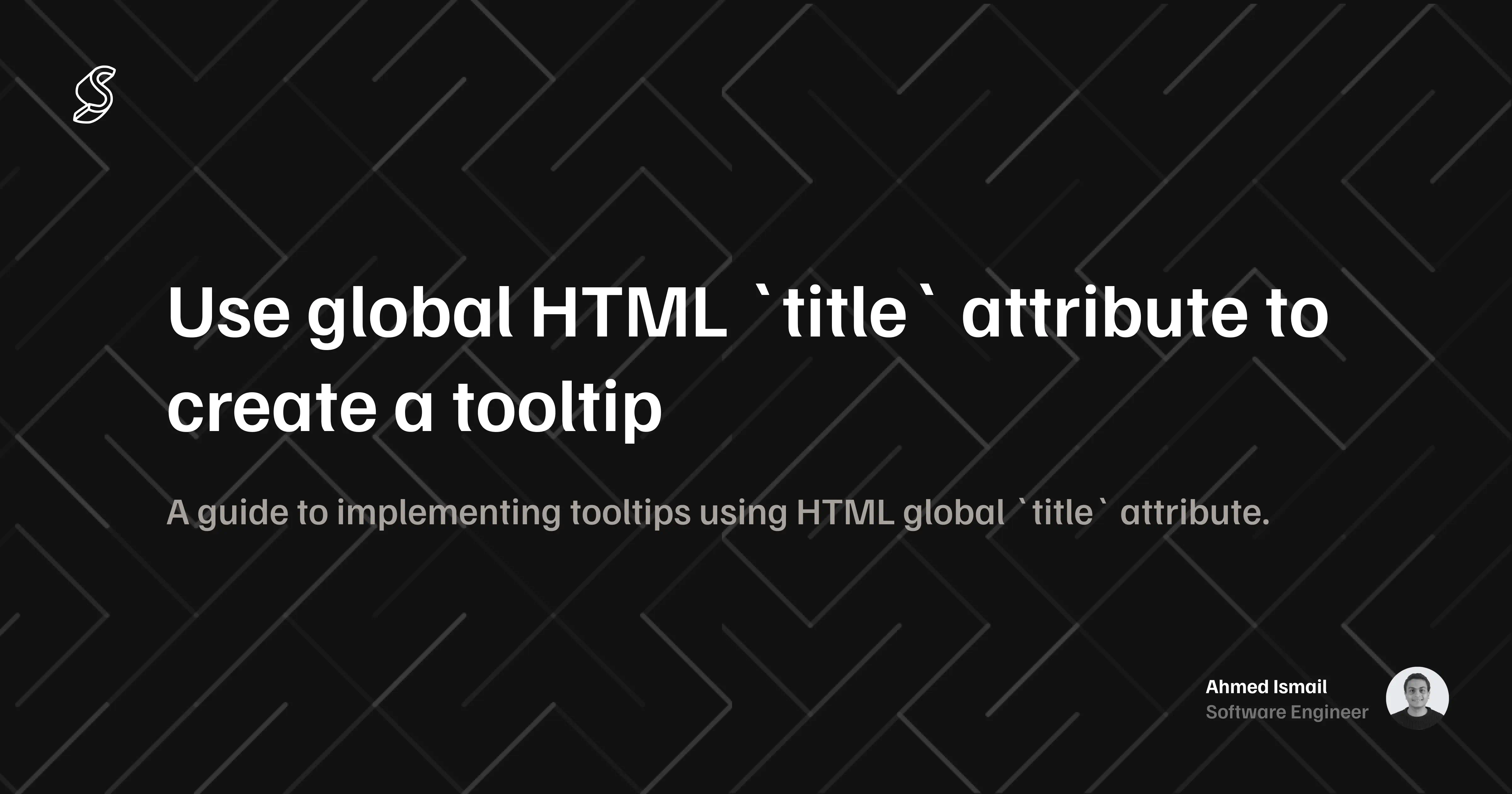Did you know? You can effortlessly enhance user experience on your website with tooltips using HTML global attributes. By simply adding the 'title' attribute to any HTML element, you can provide users with helpful hints or additional information when they hover over it. Try it out: <span title="Hover over me!">Hover here</span> displays a tooltip with the text 'Hover over me!' when hovered over. Elevate user engagement and clarity with this easy-to-implement feature!"
here's a simple demo:
<!DOCTYPE html>
<html lang="en">
<head>
<meta charset="UTF-8" />
<meta name="viewport" content="width=device-width, initial-scale=1.0" />
<title>Tooltip using global title attribute</title>
</head>
<body>
<span title="hover over me">this is a span element</span>
</body>
</html>

Here are some common use cases for tooltips:
-
Form Fields: Provide hints or instructions for filling out form fields, such as explaining the required format for a phone number or email address.
-
Icons and Buttons: Clarify the function of icons or buttons by displaying tooltips that describe their purpose when hovered over.
-
Images: Offer additional context or information about images, such as the photographer's name or a brief description of the image subject.
-
Abbreviations and Acronyms: Define abbreviations or acronyms on your website by displaying tooltips that expand upon their meaning when hovered over.
-
Charts and Graphs: Explain data points or provide context for elements within charts or graphs, helping users better understand the information presented.
-
Navigation Menus: Clarify the links in your navigation menu by displaying tooltips with brief descriptions or explanations of each link's destination.
-
Product Descriptions: Provide quick summaries or highlights of products when users hover over their names or images in a product catalog.
-
Error Messages: Offer helpful tips or suggestions for resolving errors when users hover over error messages, improving the troubleshooting experience.
By strategically using tooltips in these scenarios, you can enhance user engagement, improve clarity, and provide a more informative browsing experience on your website.
Learn more about global title attribute here.